Adding Administrators
Inviting Administrators
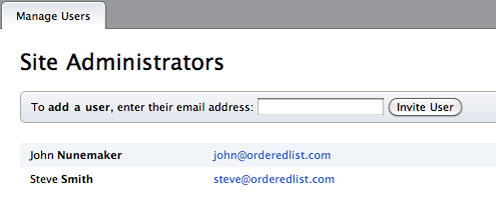
In Harmony, we encourage collaboration. Invite other people you trust to help you manage your sites, or your whole account. If the user exists in the system, we’ll simply add their profile to your site or account. If they don’t have a Harmony profile, we’ll send them an invite, and add them once they’ve signed up.
To send an invite1, use the ‘Site Administrators’ menu in the Site Administration sidebar, then enter the users email address in the field at the top of the page, and click ‘Invite User.’ They will automatically be added to your site or account. To remove an administrator, simply click the ‘Remove’ button next to the administrator. 1If a user you invite already has a Harmony profile at another email address, they’ll be able to accept your invitation using their existing account.
Site and Account Administration
If you invite an administrator to a Site, they will have access to manage that site only. If you want to invite someone to administrate every site in an account, add them to the account administrators list. Go to ‘Profile and Accounts’, click on the specific account, then click ‘Administrators’ in the sidebar. The interface for inviting administrators to the account is the same as to a specific site.
Permissions
Harmony takes a very broad view of permissions. We don’t allow for fine-grained permissions of administrators. If someone has access to administrate your site, they can edit the whole site. If you don’t trust someone with your whole site, don’t add them as an administrator. Simple.